[Who can use: Group members]
[Note: Multi-select is applicable with this function]
- On the screen right side, select and click the destination group or folder, to where the source files (e.g. from PC) will be uploaded.
- Click the
 upload icon at the top right, and select multiple source files to be uploaded.
upload icon at the top right, and select multiple source files to be uploaded.
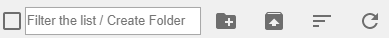
Video guide
[Who can use: Group members]
[Note: Multi-select is applicable with this function]
- Select and tap the destination group or folder, to where the source files (e.g. from PC) will be uploaded.
- Tap the
 upload icon, then select multiple files to be uploaded.
upload icon, then select multiple files to be uploaded.

Video guide